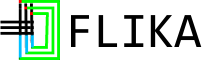Writing plugins¶
It is easy to extend flika by making your own plugin. To start, download
the plugin template
and put it into your ~/.FLIKA/plugins directory. (The ~ stands for your
home directory. On Windows this is usually C:\Users\myname, where myname
is your username.)
The directory containing your plugin must contain the following files
__init__.py- Plugins are python modules and have to be imported. This can be emptyabout.html- The html in this file will be displayed by flika’s plugin manager.info.xml- This specifies plugin metadata that flika’s plugin manager will use and display.
The info.xml file should look something like this
<plugin name='flika plugin template'>
<directory>
flika_plugin_template
</directory>
<version>
2017.03.21
</version>
<author>
Author Name
</author>
<url>
https://github.com/flika-org/flika_plugin_template/archive/master.zip
</url>
<dependencies>
<dependency name='dependency_name_1'></dependency>
<dependency name='dependency_name_2'></dependency>
</dependencies>
<menu_layout>
<action location='file_or_submodule_containing_function1' function='function1_name'>Function 1</action>
<action location='file_or_submodule_containing_function2' function='function2_name'>Function 2</action>
</menu_layout>
</plugin>
The <menu_layout> is where you specify where in your plugin flika should for the functions that can be run by users.
Sample Plugins¶
- Sample plugin 1
- Sample plugin 2
- More coming soon.
If you’d like to contribute a sample plugin, please contact us.
Submitting Plugins¶
If you would like to submit your plugin to be displayed in the Plugin Manager, follow the instructions at Submitting plugins to flika.