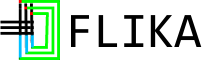Installation and Getting Started¶
Python Versions: Python 3
Platforms: Windows, OSX, and Linux
PyPI package name: flika
dependencies: numpy, scipy, qtpy, pandas, matplotlib, pyqtgraph, scikit-image, scikit-learn, ipykernel, qtconsole, pyopengl, nd2reader.
Installation¶
Install on Windows and Mac OSX¶
flika requires Python 3 to run. To install Python along with most of flika’s dependencies, download Anaconda for the latest Python 3 version. Once Python is installed open a terminal and run:
pip install flika
Install on Linux¶
Make sure that the ‘pip’ command is for Python 3. Then open a terminal and run:
pip install flika
Starting flika¶
If flika was installed using pip, start flika by opening a terminal and typing:
flika
If you want to access the variables inside flika with the command line, type:
from flika import *
start_flika()
For more information on starting flika, go to Starting flika.
Our first test run¶
Let’s generate a random image and apply a gaussian blur. If you are only interested in flika’s gui features, go to Image->Stacks->Generate Random Image. Once the image is generated, apply a gaussian blur to the current window by going to Process->Filters-> Gaussian Blur.
If you want to do the same thing by code, either use the console you ran the
start_flika() command in or open the Script Editor (Scripts->Script Editor) and type:
generate_random_image()
gaussian_blur(sigma=2)
Where to go next¶
Here are a few suggestions where to go next:
- Usages and Examples examples of image processing using flika
- Writing plugins installing and writing plugins