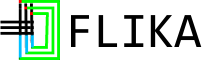Submodule: file_¶
save_file¶
save_points¶
save_movie¶
-
flika.process.file_.save_movie(rate, filename)¶ Saves the currentWindow video as a .mp4 movie by joining .jpg frames together
Parameters: Notes
Once you’ve exported all of the frames you wanted, open a command line and run the following: ffmpeg -r 100 -i %03d.jpg output.mp4 -r: framerate -i: input files. %03d: The files have to be numbered 001.jpg, 002.jpg… etc.
open_image_sequence¶
-
flika.process.file_.open_image_sequence(filename=None, from_gui=False)¶ open_image_sequencefilename(filename=None) Opens an image sequence (.tif, .png) into a newWindow.
Parameters: filename (str) – Address of the first of a series of files that will be stitched together into a movie. If no filename is provided, the last opened file is used. Returns: newWindow
open_file¶
open_points¶
-
flika.process.file_.open_points(filename=None)¶ Opens a specified text file and displays the points from that file into the currentWindow
Parameters: filename (str) – Address of file to open. If no filename is provided, the last opened file is used. Note
Any existing points on a currentWindow will persist when another points file is opened and displayed